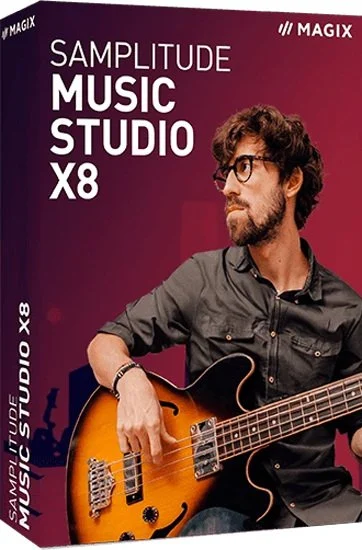
Windows x64 | File size: 498.94 MB
立即开始使用 Samplitude Music Studio 制作音乐! 这款适合初学者的音频软件包含创意功能,使您能够轻松创作、录制、混音和掌握歌曲。 使用创新工具创建和编辑复杂的歌曲编曲。 Music Studio 使您只需点击几下即可制作完成的歌曲。
适合初学者的软件,具有专业的功能
Sequoia Pro 和 Samplitude Pro X 的大量新功能
充分利用我们专业 DAW 的基本功能。 除了其他新功能外,Music Studio 还包括 EQ116、wizardFX Suite、coreFX Delay、高级路由和用于复制曲目的扩展对话框。 使用全套专业工具开始您的下一次制作。
经过演播室和广播测试的稳定性
Samplitude Music Studio 现在运行在 Samplitude Pro X 和 Sequoia Pro 的超强大音频引擎上。 音乐和广播界的知名人士多年来一直使用我们的软件。 即使在基本的硬件设置上,它也能提供稳定性和连续性能。
无限的可能性乐器、声音和循环
使用 Samplitude Music Studio,您可以立即开始创作和编曲完整的歌曲。 利用各种适应性强的虚拟乐器和 Soundpool,每个乐器都有数百个专业样本。
发现循环
录制完美的人声后,您需要找到合适的鼓和旋律来匹配。 Soundpool 和 ACID Loop Collection 按流派排列,并提供大量样本、无数乐器和各种音高。
Samplitude Music Studio X8 令人印象深刻的新功能
改变的不仅仅是新版本的名称:Music Studio X8 配备了久经考验的功能和创新的新工具,可让您立即制作专业歌曲。
亮点一览
• EQ116 – 专业均衡器
• 改进的AUX 路由
• 优化的MIDI 对象显示
• 直接录音——所闻即所得
• 先进的曲目复制功能
• WizardFX 套件
• coreFX 延迟
• 32 个 Vita 乐器
• 音频内容:无限的声音和循环
• 24 位/96 kHz 质量的多轨录音
系统要求
– Windows 11、Windows 10(64 位版本)
– 处理器:1.5 GHz 双核处理器
– 内存:4 GB(64 位)
– 显卡:板载,最小分辨率 1280 x 768
– 可用驱动器空间:2 GB 用于程序安装(建议 10 GB)
– 声卡:板载(推荐ASIO兼容声卡)
– 光驱:DVD光驱(仅适用于盒装版安装)
– 程序语言:英语、德语
Start producing music with Samplitude Music Studio today! This beginner-friendly audio software includes creative functions that enable you to easily compose, record, mix, and master your songs. Create and edit even complex song arrangements using innovative tools. Music Studio enables you to produce finished songs in a few clicks.
Software for beginners with professional functions
Tons of new features from Sequoia Pro and Samplitude Pro X
Make the most of essential features from our professional DAWs. Among other new features, Music Studio includes EQ116, wizardFX Suite, coreFX Delay, advanced routing and an expanded dialog for copying tracks. Start your next production with a full set of professional tools.
Studio and broadcast-tested stability
Samplitude Music Studio now runs on the ultra-powerful audio engine from Samplitude Pro X and Sequoia Pro. Leading names in the world of music and broadcasting have been working with our software for many years. It offers stability and continuous performance, even on basic hardware setups.
Endless possibilities Instruments, sounds & loops
With Samplitude Music Studio you can start composing and arranging full songs right away. Take advantage of a wide range of adaptable virtual instruments and Soundpools, each with hundreds of professional samples.
Discover loops
After recording the perfect vocals, you need to find the right drums and melodies to match. The Soundpool and ACID Loop Collections are arranged by genre and offer a massive number of samples, in countless instruments and various pitches.
Impressive new features Samplitude Music Studio X8
It’s not just the name of the new version that has been given a makeover: Music Studio X8 is packed with tried-and-true functions and innovative new tools to get you producing professional songs in no time at all.
Highlights at a glance
• EQ116 – professional equalizer
• Improved AUX routing
• Optimized MIDI object display
• Direct recording – what you hear is what you get
• Advanced track copy function
• wizardFX Suite
• coreFX Delay
• 32 Vita instruments
• Audio content: Unlimited sounds & loops
• Multitrack recording in 24-bit/96 kHz quality
System Requirements
– Windows 11, Windows 10 (64-bit version)
– Processor: Dual core processor with 1.5 GHz
– RAM: 4 GB (64-bit)
– Graphics card: Onboard, minimum resolution 1280 x 768
– Available drive space: 2 GB for program installation (10 GB recommended)
– Sound card: Onboard (ASIO compatible sound card recommended)
– Optical drive: DVD drive (only for installation of the box version)
– Program languages: English, Deutsch
Homepage
https://anonymz.com/…/www.magix.com/



评论(0)